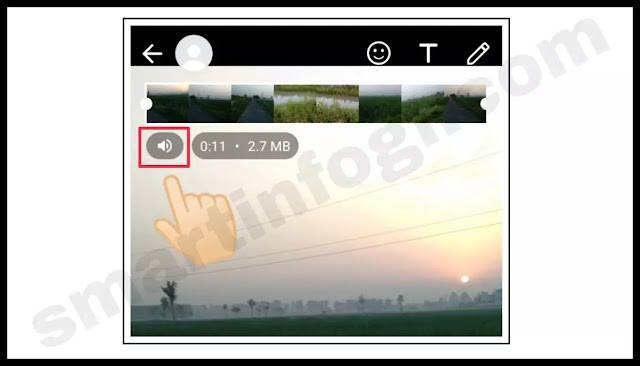Hey what's up guys, I hope you all are well. Do you know about the new features of WhatsApp? Are you searching for new features of WhatsApp? WhatsApp is working on a lot of new exciting features so today I am going to discuss about those features.
These features are most awaited for everyone. So guys if you want to know about these new exciting features then read this post till the end. I am sure you will learn something different and unique after reading this post.
New features of WhatsApp
- Mute video before sending
- Calling via desktop app or WhatsApp web
- Multi-device support
As you can see that, there are total 3 new features but till now there is only one of them is launched for beta users and the others 2 are in working mode. These 2 features will be launched by WhatsApp soon. So now I am going to tell you about all these 3 features one by one.
Mute video
Currently, this feature is launched only for beta users of WhatsApp i.e. if you are a beta tester of WhatsApp then you can now use this feature, but this is not available for all the users so if are not a beta tester of WhatsApp then at this time you can't use this feature. WhatsApp will made this feature public soon.
Till then you can take an idea about this feature. "Mute video" feature of WhatsApp allows users to mute a video before sending it to any contact i.e. users can be able to send any video on WhatsApp without sound.
Now there is no need to edit your video to remove the sound from that video, you can easily remove the sound of any video with the help of this feature. You can mute your video in just one click.
There are some simple steps to mute the video before sending it so if you want to know about it then read it continue.
How to mute videos before sending in WhatsApp?
You have to follow some steps to mute any video during sending a video to your contacts so follow all these steps one by one.
Note:- Currently, this feature is only available for beta users of WhatsApp so if you are a beta tester of WhatsApp then you can easily use this feature.
Step 1 :- Open WhatsApp and click on any contact and then click on "attach icon or camera icon" to select a video from your device.
Step 2 :- After selecting a video, there will be a "sound" icon available for you if you are a beta tester so click on it once.
Step 3 :- After clicking on it, your video will be mute and then click on send button to send it without sound.
After performing all these steps correctly then you will be able to use this feature and will be able to send videos without sound.
What to do if mute video feature is not visible to you?
First of all remember that if you are a normal user i.e. not a beta tester of WhatsApp then at this time, it will not visible to you. But if you are a beta user and still it is not visible to you then you need to update your WhatsApp and then you will be able to use this feature.
Calling via desktop app or WhatsApp web
WhatsApp is working on this feature i.e. at this time it is not available for the users. It is the most awaited feature on WhatsApp for everyone. Calling via desktop app or WhatsApp web allows users to call WhatsApp users from a PC or laptop i.e. with the help of this feature you can be able to place a video/voice call from your desktop (WhatsApp web or WhatsApp desktop app).
This feature will work same as it is working on your android WhatsApp application i.e. you need to connect your PC or laptop with an internet connection before making a video/voice call on WhatsApp.
Must read:- How to read deleted WhatsApp messages?
Multi-device support
This feature is also in developing mode i.e. it seems that WhatsApp is working on this feature since a very long period of time. As the name suggests, multi device support i.e. with the help of this feature you can be able to use your WhatsApp account on multiple devices simultaneously.
This feature supports to add up to 4 devices on a single account i.e. you can use a single account on 4 different devices simultaneously. Currently, you can use an account on 2 devices only i.e. one is your android phone and another one is desktop app or WhatsApp web.
But after rolling out this feature, you will be able to use your account on 4 different devices simultaneously.
So guys that's all for today. I hope you have understand all of these new exciting features of WhatsApp very well but if you have any doubt related to this post then you can tell me in the comment section or you can go through with our social media platforms.
Thank you!
Share this post to everyone