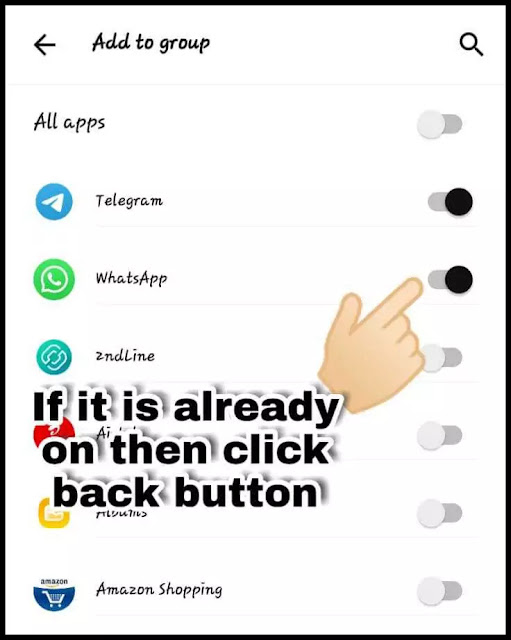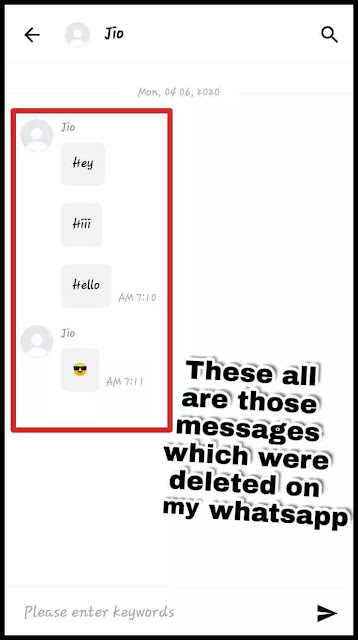Hey guys what's up, I hope you all are well. As all we know that everyone is familiar with whatsapp. It is one of the most popular messaging app on our devices.
There are many tricks for using whatsapp in a different way. Here I am going to tell you best trick for whatsapp. Whatsapp is getting more and more popular as the number of users are increasing day by day.
As we all know that there are numerous tricks for WhatsApp through which you can shocked your friends . Today I am going to tell you a best WhatsApp trick through which your chatting with your friends become more interesting.
Some of you don't know about this trick of WhatsApp but not everyone, so if you know that how to read deleted whatsapp message then you can skip this post. I am sure you will learn something new from this post. If you want that, this trick will work properly in your android phone then you have to follow all the steps one by one.
STEP 1 :- First of all you have to download an application named as "notisave" from your play store as shown in screenshot.
STEP 2 :- Now it requires some permissions, so you have to give it some permissions by clicking on "allow" button as shown in screenshot.
STEP 3 :- After clicking on it then you will see a option of "Notisave" so mark the notisave for notification access as shown in screenshot.
STEP 4 :- Now it also ask to access your storage such as photos, videos, files etc.
NOTE :- This permission is for deleted photos, videos or any other file i.e. if you want that to restores the deleted files or images/videos of whatsapp then you can give the permission by clicking on allow button otherwise click on deny as shown in screenshot.
Remember :- If you click on deny button then it can't be able to restore the deleted images/videos.
I don't want to restore any deleted message which contains images/videos or files so I click on deny as shown in screenshot.
STEP 5 :- After clicking on deny/allow button , you need to select those application from where you don't want any notification.
I don't want to receive any notification from any of these apps except whatsapp so I blocked the notification of all apps except whatsapp as shown in screenshot.
STEP 6 :- After clicking on it, you will see an option of Autostart so you need to turn on autostart option for notisave as shown in screenshot.
STEP 7 :- Now you have to click on add group as shown in screenshot.
STEP 8 :- Now select the WhatsApp as shown in screenshot.
That's all about it's important settings , after doing these setting you will be able to see deleted messages of your whatsapp.
If you want to see any deleted messages then open your notisave app and click on conversation as shown in screenshot.
Hence you can be able to see all the deleted messages as shown in screenshot.
That's all about this trick. After performing all these steps correctly then you will be able to see or read deleted messages on whatsapp. By this trick you can shocked your friends by sending a screenshot of restored deleted messages. I hope you understand this method very well.
There are many tricks for using whatsapp in a different way. Here I am going to tell you best trick for whatsapp. Whatsapp is getting more and more popular as the number of users are increasing day by day.
As we all know that there are numerous tricks for WhatsApp through which you can shocked your friends . Today I am going to tell you a best WhatsApp trick through which your chatting with your friends become more interesting.
Some of you don't know about this trick of WhatsApp but not everyone, so if you know that how to read deleted whatsapp message then you can skip this post. I am sure you will learn something new from this post. If you want that, this trick will work properly in your android phone then you have to follow all the steps one by one.
How to see deleted messages on whatsapp ?
If you want to read the deleted messages then you need to download an app from your play store then follow some steps one by one as given below:-STEP 1 :- First of all you have to download an application named as "notisave" from your play store as shown in screenshot.
STEP 2 :- Now it requires some permissions, so you have to give it some permissions by clicking on "allow" button as shown in screenshot.
STEP 3 :- After clicking on it then you will see a option of "Notisave" so mark the notisave for notification access as shown in screenshot.
STEP 4 :- Now it also ask to access your storage such as photos, videos, files etc.
NOTE :- This permission is for deleted photos, videos or any other file i.e. if you want that to restores the deleted files or images/videos of whatsapp then you can give the permission by clicking on allow button otherwise click on deny as shown in screenshot.
Remember :- If you click on deny button then it can't be able to restore the deleted images/videos.
I don't want to restore any deleted message which contains images/videos or files so I click on deny as shown in screenshot.
STEP 5 :- After clicking on deny/allow button , you need to select those application from where you don't want any notification.
In other words, if you select any app then notification of that application will be blocked in this(notisave) aplication.
I don't want to receive any notification from any of these apps except whatsapp so I blocked the notification of all apps except whatsapp as shown in screenshot.
STEP 6 :- After clicking on it, you will see an option of Autostart so you need to turn on autostart option for notisave as shown in screenshot.
STEP 7 :- Now you have to click on add group as shown in screenshot.
STEP 8 :- Now select the WhatsApp as shown in screenshot.
That's all about it's important settings , after doing these setting you will be able to see deleted messages of your whatsapp.
Now the main point is that how to see deleted messages ?
So here I am going to show you that how to see deleted messages of whatsapp. For example see in screenshot that is given, there are some deleted messages.If you want to see any deleted messages then open your notisave app and click on conversation as shown in screenshot.
That's all about this trick. After performing all these steps correctly then you will be able to see or read deleted messages on whatsapp. By this trick you can shocked your friends by sending a screenshot of restored deleted messages. I hope you understand this method very well.
Some Frequently Asked questions (FAQs)
- How to read deleted messages in whatsapp ?
- How can we see those received messages that the sender deletes ?
- How can we use notisave Application for whatsapp ?
- How can we read deleted messages of whatsapp through notisave application ?
So guys that's all for today, I hope you have understand that how to read deleted messages on whatsapp but if you have any query related to this post then you can tell me in the comment section or you can go through with our social media platforms.
Thank You !
Thank You !
Share this post to everyone!