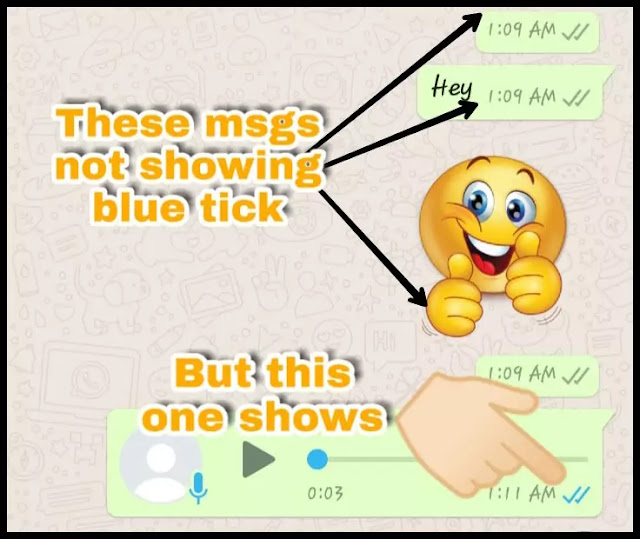Hey guys what's up, I hope you all are well. As we all about whatsapp application but most of you don't know about some tips and tricks of whatsapp so today I am going to tell you some of the best whatsapp tricks thar you should try on your android phone. There are new hidden secret tricks of whatsapp.
If you want to send your message with different fonts during chatting then folow these methods:-
Whenever you type your message then add some special letters before and after typing a message .
METHOD 2 :- _your message_
METHOD 3 :- ~your message~
NOTE :- Don't give space in between special letters ( * _ ~ ) and your messages , as shown above in screenshots .
Suppose a video on youtube has very long duration and you want to share a particular scene of that video , in that case your friend have to search that part in the video but if you follow this trick then you will fix this issue.
Must Read :- Whatsapp tips : New unique features of whatsapp that you should know
After reading this post, I am sure you will learn something new from this post. There are some of the best and super tips and tricks for whatsapp. So guys if you want to know all the unique features of whatsapp then read this post very carefully till the end.
Whatsapp tricks is a trending topic for all the time so today I will tell you the best tricks of whatsapp for your android phone or pc or laptop. These whatsapp tricks will also work on computer / laptop.
NOTE :- If you want that these whatsapp tricks will work properly on your android phone or laptop/computer then read the full post carefully and follow all the steps one by one .
There are total 4 whatsapp tricks in this post. So lets start the explanation of each tip one by one.
If someone off its read receipts on whatsapp and you are unable to check the timing of reading the message by someone then follow these steps:-
STEP 1 :- Send a voice msg (don't depend it has sound or not) everytime whenever you a send last message to someone as shown in screenshot.
Before going to 2nd step, see above screenshot once . You can see there that only voice message has blue ticks . By seeing this, you can understand that he/she have seen your all messages.
If you want to know the timing then follow 2nd step.
STEP 2 :- Hold your voice message and click on three dots and then click on message info hence you can able to see all the timings as shown in screenshot.
If someone will not play your voice message then it will not show played time.
Whatsapp tricks is a trending topic for all the time so today I will tell you the best tricks of whatsapp for your android phone or pc or laptop. These whatsapp tricks will also work on computer / laptop.
NOTE :- If you want that these whatsapp tricks will work properly on your android phone or laptop/computer then read the full post carefully and follow all the steps one by one .
There are total 4 whatsapp tricks in this post. So lets start the explanation of each tip one by one.
TRICK 1
Check seen status of any message if someone off its read receipts on whatsapp.If someone off its read receipts on whatsapp and you are unable to check the timing of reading the message by someone then follow these steps:-
STEP 1 :- Send a voice msg (don't depend it has sound or not) everytime whenever you a send last message to someone as shown in screenshot.
Before going to 2nd step, see above screenshot once . You can see there that only voice message has blue ticks . By seeing this, you can understand that he/she have seen your all messages.
If you want to know the timing then follow 2nd step.
STEP 2 :- Hold your voice message and click on three dots and then click on message info hence you can able to see all the timings as shown in screenshot.
If someone will not play your voice message then it will not show played time.
TRICK 2
Some of you is familiar with this trick but not everyone. This trick is about changing the fonts on whatsapp during chatting with someone.
Whenever you type your message then add some special letters before and after typing a message .
METHOD 1 :- Add in this way like *your message* as shown in screenshot.
METHOD 2 :- _your message_
METHOD 3 :- ~your message~
NOTE :- Don't give space in between special letters ( * _ ~ ) and your messages , as shown above in screenshots .
TRICK 3
It is valid for all the messenger apps. It is all about sharing a video link from youtube to whatsapp .Suppose a video on youtube has very long duration and you want to share a particular scene of that video , in that case your friend have to search that part in the video but if you follow this trick then you will fix this issue.
Must Read :- Whatsapp tips : New unique features of whatsapp that you should know
When you share any video on whatsapp then you have to add a timing on that sharing link then if someone clicked on that link then video will automatically start from that added time.
Let see how to add time in youtube link:-
For example :- See above in screenshot , this video has duration 4 minutes and 12 Seconds . If someone want to share a particular part which is after 2 minutes and 5 seconds then first of all he/she will click on share button and then add timing in this format which is given below.
Like , https://youtu.be/Bjb-ztGu9aQ , this is a link of that video then we have to add ( ?t= ) as shown in screenshot.
Points to remember :-
1:- Don't add brackets.
2:- Don't give any space in whole link .
3:- And after = add that time from where you want to share video.
4:- Add time in this format 2m5s .
Overview:- https://youtu.be/example?t=2m5s
At last when someone clicked on this link then it will automatically start from that time which has been set , as shown in screenshot .
This trick is all about your important conversation with someone , i.e. if you want that your important conversation is always being placed at the top position then you have to follow these 2 simple steps :-
STEP 1 :- Hold the conversation which you want to placed at the top position as show in screenshot.
STEP 2 :- Now click on the pin icon and hence your chat is now pinned , which will always being placed at top position either someone will send you a message or not .
Thank You!
Let see how to add time in youtube link:-
For example :- See above in screenshot , this video has duration 4 minutes and 12 Seconds . If someone want to share a particular part which is after 2 minutes and 5 seconds then first of all he/she will click on share button and then add timing in this format which is given below.
Like , https://youtu.be/Bjb-ztGu9aQ , this is a link of that video then we have to add ( ?t= ) as shown in screenshot.
Points to remember :-
1:- Don't add brackets.
2:- Don't give any space in whole link .
3:- And after = add that time from where you want to share video.
4:- Add time in this format 2m5s .
Overview:- https://youtu.be/example?t=2m5s
If you have any confusion then See all screenshots once .
At last when someone clicked on this link then it will automatically start from that time which has been set , as shown in screenshot .
Must watch - How to create personal WhatsApp stickers ?
TRICK 4
Some of the users may also know this trick but not everyone so if you have already know this trick then you can skip this trick .This trick is all about your important conversation with someone , i.e. if you want that your important conversation is always being placed at the top position then you have to follow these 2 simple steps :-
STEP 1 :- Hold the conversation which you want to placed at the top position as show in screenshot.
STEP 2 :- Now click on the pin icon and hence your chat is now pinned , which will always being placed at top position either someone will send you a message or not .
Some Frequently asked questions (FAQs)
- How to change the fonts in whatsapp during chatting ?
- How to pin Important chats in whatsapp ?
- What are some fonts changing methods in whatsapp ?
- How to check the timing of message if read receipts off ?
- What are some best tips ever for whatsapp ?
- What are some unique things that we can do on whatsapp ?
So guys thats all for today , I hope you have understand these whatsapp tricks or hidden secrets of whatsapp that you should try on your android phone or laptop/computer. If you have any doubt related to this post then you can simply tell me in the comment section or you can go through with our social media platform.
Thank You!
Share with everyone